Quick start
with accetto image family
If you already have a working Docker environment and a common web browser, then you can start with headless working right away.
Let’s create your first accetto container and call it quick:
docker run -d -p "36901:6901" --name quick --hostname quick accetto/ubuntu-vnc-xfce-g3
The first time it’ll take a minute, because the Docker image must be pulled from the Docker Hub repository.
The container will keep running in the background and you can connect to it using your web browser on the following URL:
http://localhost:36901
Please choose the noVNC Lite Client hyperlink and use the connection password headless.
That’s actually all to it. Quick and easy.
The following animation illustrates the expected experience.
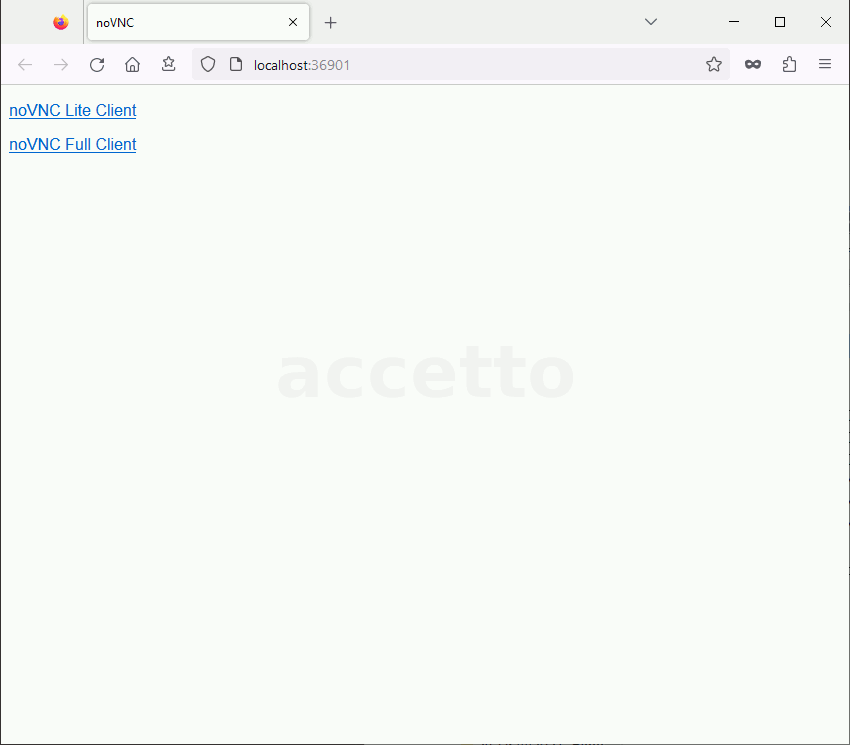
You can find more information in the section Headless working.
The created container can be removed using the following command:
docker rm -f quick
The pulled image can be removed using the following command:
docker rmi accetto/ubuntu-vnc-xfce-g3
You can try also other images from the accetto image family.