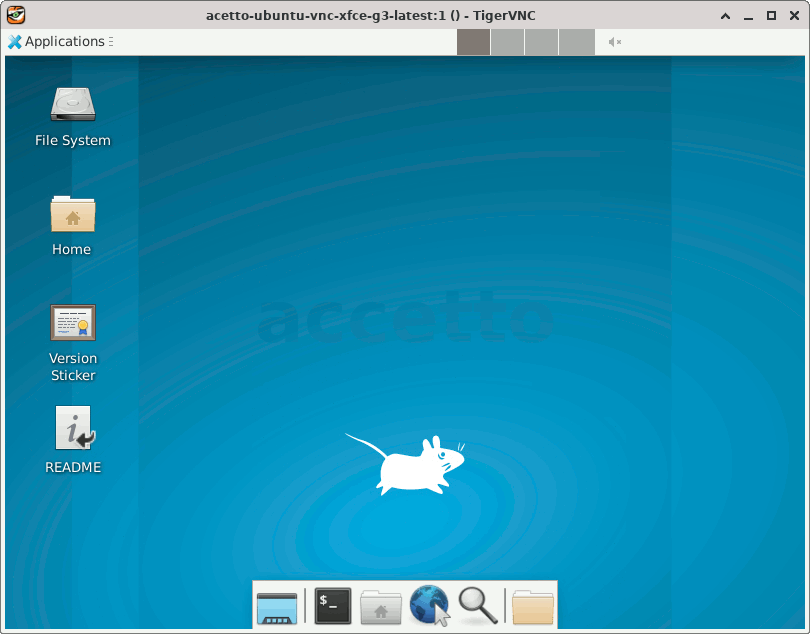Version sticker
feature explained
The version sticker feature is unique to accetto image family. It has been invented by accetto as part of accetto open source projects.
Table of contents
Version sticker is a description of a feature set of a particular Docker image build. It is somehow looser concept than the usual version number used in programming. However, it is tight enough to be conceptually used as a kind of fingerprint of a particular Docker image build.
There are two forms of version stickers:
-
A
verbose version stickeris essentially a list of the feature variables and the versions of the essential software contained in the image. What is essential can be freely decided by the developer of the image.The intended usage of the verbose version stickers is to compare image builds. If the verbose version stickers match, then the images are considered to be the same in the meaning, that no re-building is required.
-
A
short version stickeris a compact string describing the versions of important software included in the image. What is important can be freely decided by the developer of the image.The intended usage of the short verbose sticker is for the image metadata (labels) and for the badges, that are usually included in the readme files.
Version sticker usage
The version stickers serve multiple purposes and they are important by building and maintaining accetto images.
However, for image users they play only an informative role.
The short version sticker value describes the version of a particular Docker image and it is persisted in its label during the build-time. It is also shown as its version sticker badge in the image README file.
The verbose version sticker value can be revealed by clicking on the version sticker badge in the image README file on the Docker Hub.
The version sticker values are generated by the script $STARTUPDIR/version_sticker.sh.
The script will show a short help if it’s executed with the -h argument.
$STARTUPDIR/version_sticker.sh -h
Usage: version_sticker [-h] [-v] [-V] [-f] -h help -v short version sticker -V verbose version sticker -f features
There is also a convenient Version Sticker launcher on the container desktop.