WebGL support
in web browsers
Some accetto images have limited WebGL support in web browsers. It is not a bug, but a compromise decision favouring smaller image sizes over WebGL support.
Table of contents
Generally it’s not a problem, but if you often visit web sites that require WebGL, then you have the following options:
- You can choose a browser image that already supports WebGL (see below)
- You can install the package
mesa-utilsyourself
In some cases WebGL support comes with the web browser package itself.
Current WebGL support status
The current status of WebGL support in the accetto images with web browsers is summarized in the following table:
| Image | WebGL |
|---|---|
| Based on Ubuntu, Firefox browser | no |
| Based on Ubuntu, Chromium browser | yes |
| Based on Debian, Firefox browser | no |
| Based on Debian, Chromium browser | no |
| Based on Ubuntu with Mesa3D, Firefox browser | yes |
| Based on Ubuntu with Mesa3D, Chromium browser | yes |
Testing WebGL support
You can test for the WebGL support in a running container by visiting the official WebGL test page.
If the web browser supports WebGL, then you should see a spinning cube.
The following animation illustrates both possible cases.
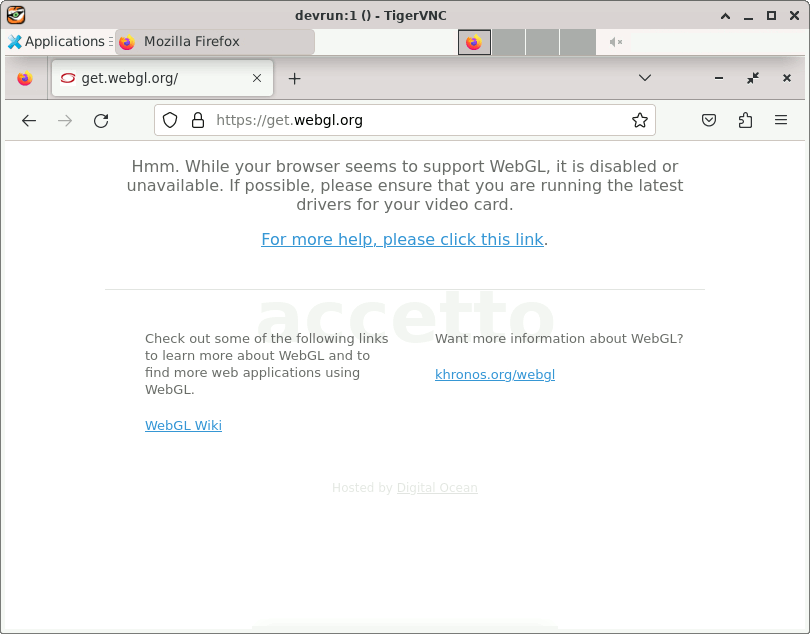
Installing WebGL support
If you decide to install the package mesa-utils yourself, then you can do it using the following command:
sudo apt-get update && sudo apt-get install -y mesa-utils